Library Services
Printing: Princh
Copier / Fax Machine
Curbside Pickup
Internet / WIFI
Tax Resources
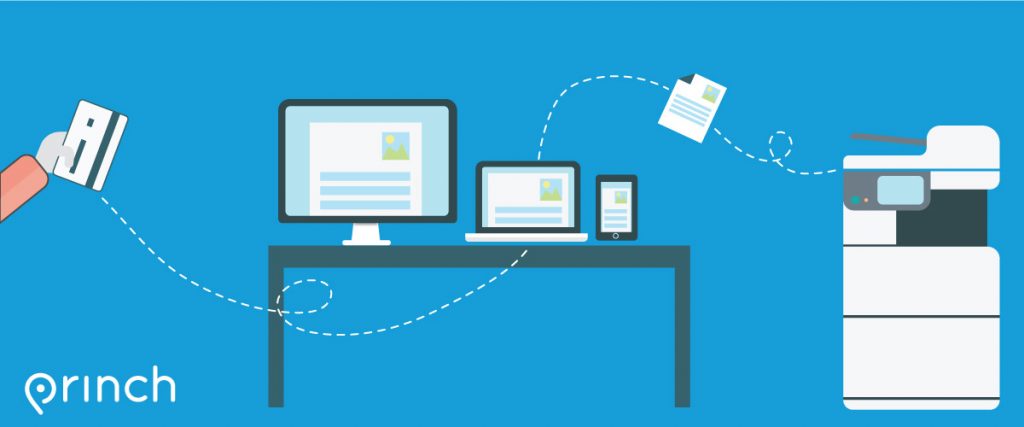
Printing with Princh
Print from anywhere.
Princh is a convenient app for those who want the convenience of printing at the library from a personal device.
No need to email us your file to have us print it.You can access it all from Princh.
Payment for printing. Princh has integrated electronic payment. This allows users to easily pay from any device or PC—just like online shopping—and there’s no need to set-up payment agreements or provide POS (point of sales) hardware to accept transactions via cash, credit/debit card, PayPal, and various payment apps.
Get started with Princh
- Download the free Princh app from Google Play or wherever you get your apps.
- Printing from your phone or tablet.
- Check the printing from your iPhone video guide or the printing from your Android video guide to see the steps you need to follow to start.
- Printing from your laptop.
- Using an internet browser, go to print.princh.com webpage.
- Check the printing from your laptop video guide to see the instructions.
- Go to your file and choose Princh as your “printer.”
- Tap to select printer.
- Enter ID – coming soon.
- Select “Public Printer.”
- Choose your print settings: number of copies, print range, double sided printing and color or black and white printing.
- Preview your print.
- Select Print.
- Check the box for “I accept the terms and conditions”.
- Select “continue.”
- Choose your payment:
pay using a payment card, pay with Paypal or pay at the Library Circ desk. - If you would like to pick up your print-out during curbside service, we ask that you do not select pay at the desk.
- Type your full name and click ok.
- Schedule a pick-up with one of our staff.
Curbside Pickup & Library Services
Unlimited access to the building
- Inside Access Available for browsing
- 5 stations available for computer use
- All library services still available
Curbside
- Call, email, or request items using the online catalog.
- Pick up items during regular hours.
- Pick up in the hallway or request delivery to your vehicle.
Tax Resources
Patrons may download federal and state forms or ask staff for assistance. No charge is made to reproduce tax forms. Personal complete tax forms needing to be copied will have a charge.
Copier
Copies can be made for a fee per sheet. Library staff can either make the copies or assist in making copies. All copying is done according to United States copyright law.
Faxing Services
The library has the capablity to send faxes for a fee. Faxes can be received at the library for people, but the library staff must be contacted before receiving a fax to set up the machine.
Internet Access
Computers are available for public internet access use. Research, email and general browsing are allowed. Use is for 30 minutes at a time and can be extended if no one is waiting. Computers are used on a first come, first served basis, reservations cannot be made. Other computers are available for word processing and games. Printing may be done from any of the computers for a fee per page.
Wi-Fi
You may use your own computer and access the internet using the free wi-fi system in the library. Just turn on your computer to find the access point – publiclibrary – or ask one of the staff to assist you in finding the correct access point.
